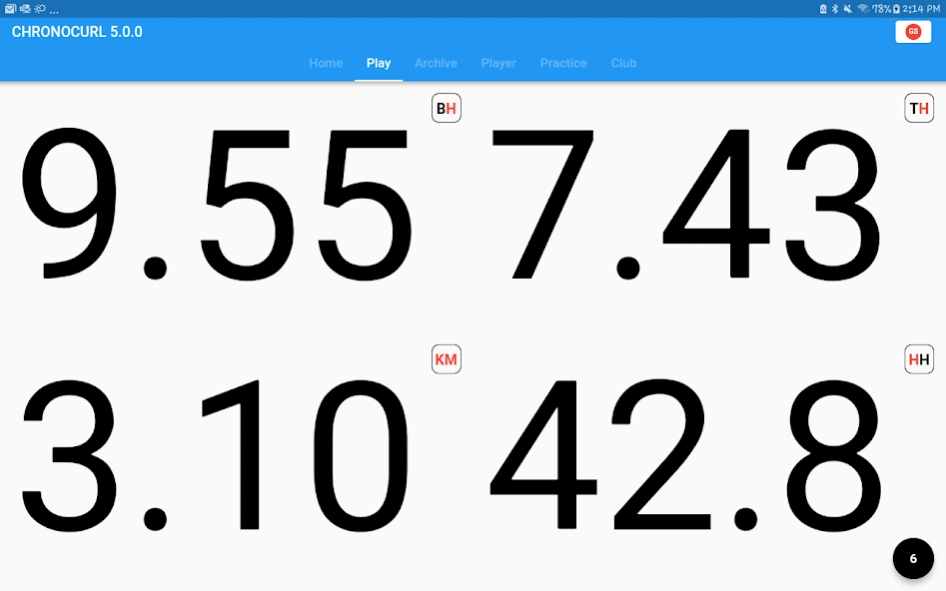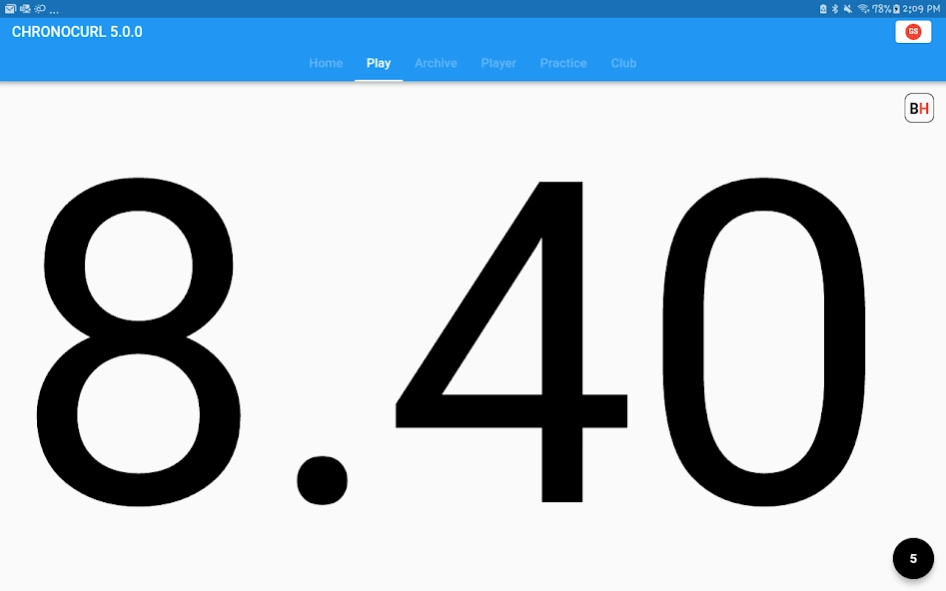Chronocurl Pro 5.3.0
Paid Version
Publisher Description
Chronocurl Pro - The advanced companion app for the Chronocurl curling split timer
Chronocurl is a small portable device designed to quantify the speed of a curling rock from any location on a curling ice. The device transmit the reading through a Bluetooth connection to the Chronocurl application which calculate theoretical split times such as back-line to hog or t-line to hog or simply returns speed in km/h or mph.
Using the instant speed of the rock transposed into a commonly used split time while comparing to a stopwatch split time, players can get information related to their delivery (push, pull, intrinsic drag of the sliding player). Players can therefore develop awareness of their delivery and take proactive measures to optimize team performance.
The free version of the Chronocurl app give the reading of the speed of the rock and all the calibration features of the Pro version. Its use is unlimited and will be free forever!
The Pro version comes with more options including:
TTS feedback allowing players to practice with audio or visual cue (wireless headphones even frees you from your phone or tablet)
Powerful multiplayer practice mode allowing custom or on-the-fly practice with teammates or friends.
Email your results to yourself or your coach
About Chronocurl Pro
Chronocurl Pro is a paid app for Android published in the Sports list of apps, part of Games & Entertainment.
The company that develops Chronocurl Pro is Guy Simard. The latest version released by its developer is 5.3.0.
To install Chronocurl Pro on your Android device, just click the green Continue To App button above to start the installation process. The app is listed on our website since 2024-03-03 and was downloaded 2 times. We have already checked if the download link is safe, however for your own protection we recommend that you scan the downloaded app with your antivirus. Your antivirus may detect the Chronocurl Pro as malware as malware if the download link to com.chronocurlpro2 is broken.
How to install Chronocurl Pro on your Android device:
- Click on the Continue To App button on our website. This will redirect you to Google Play.
- Once the Chronocurl Pro is shown in the Google Play listing of your Android device, you can start its download and installation. Tap on the Install button located below the search bar and to the right of the app icon.
- A pop-up window with the permissions required by Chronocurl Pro will be shown. Click on Accept to continue the process.
- Chronocurl Pro will be downloaded onto your device, displaying a progress. Once the download completes, the installation will start and you'll get a notification after the installation is finished.